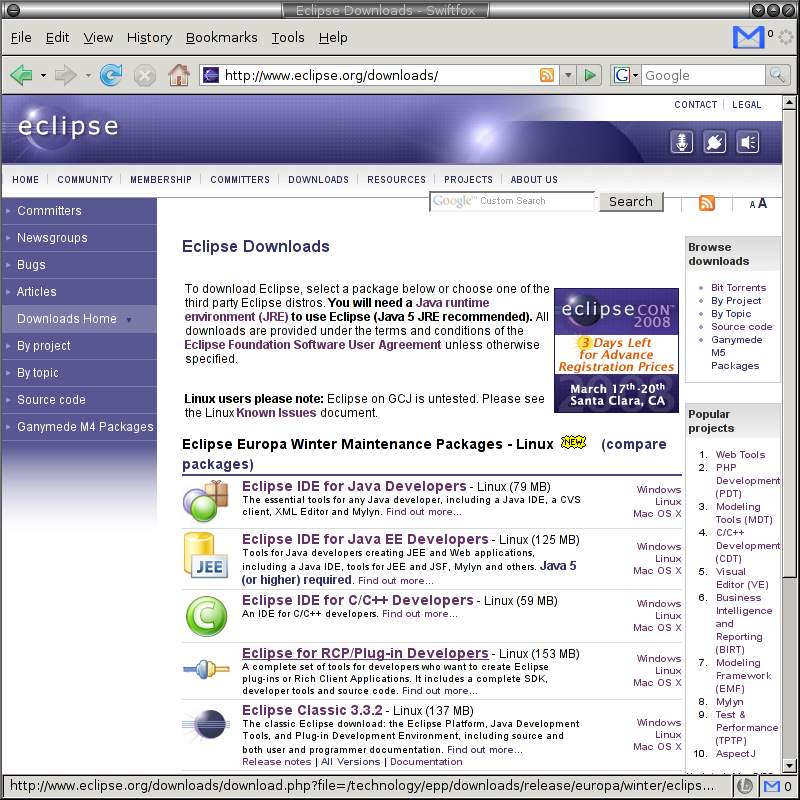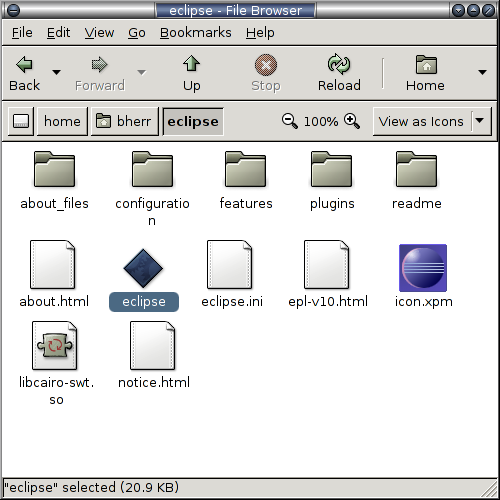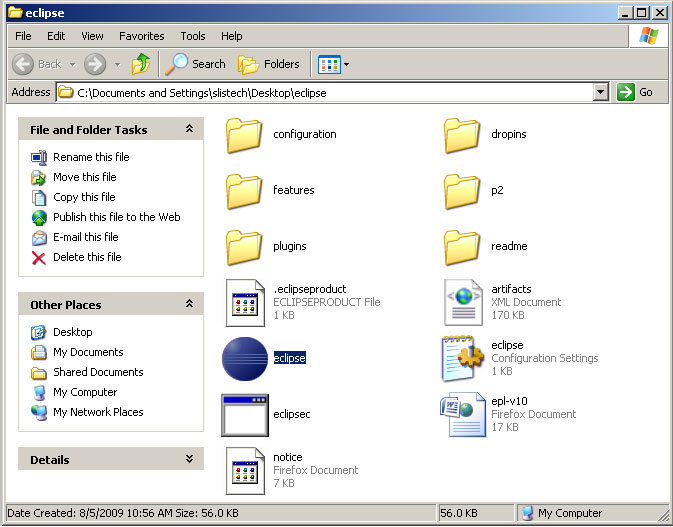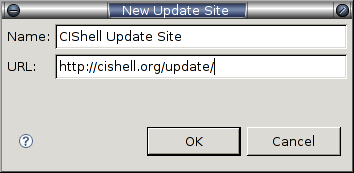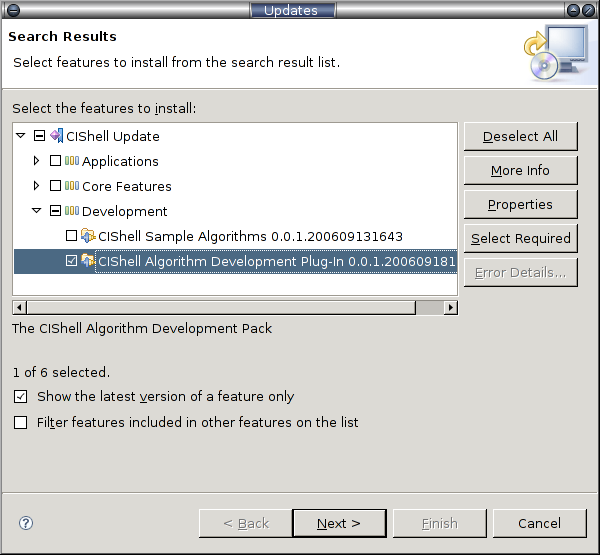Introduction
In this guide we will be using the Eclipse Integrated Development Environment (IDE) to develop CIShell algorithms. It should be noted that Eclipse is not required for the CIShell Platform, but will be used in this tutorial since it helps in quickly creating algorithms. This tutorial will guide a new developer in setting up their development environment to use in the other tutorials provided to aid in CIShell algorithm development.
Prerequisites
Before you read this document, it is useful to have some working knowledge of Eclipse.
Previous experience with the Eclipse Plug-in Development Environment (PDE) may be helpful, but no prior knowledge of this topic is assumed.
Section Table of Contents
Getting Eclipse
The first step in developing your new CIShell algorithm will be to download and install the Eclipse IDE for RCP/Plug-in Developers. Of course, if you already have Eclipse installed with the PDE feature this section can be skipped. This tutorial is based on Eclipse version 3.3.2, but should work with Eclipse 3.2 or greater.
Downloading Eclipse
The latest releases of Eclipse can always be found at http://www.eclipse.org/downloads/. Click the "Eclipse for RCP/Plug-in Developers" link and choose a mirror to download the file from. This page should look something like the following:
Figure 1: The Eclipse.org download site.
Trouble? Eclipse does not include a Java runtime environment (JRE). You will need a 1.5 level or higher Java runtime or Java development kit (JDK) installed on your machine in order to run Eclipse.
Installing Eclipse
Once the file has finished downloading, it is a matter of extracting the files from whatever type of archive is downloaded (.zip typically) to whatever location is desired (usually C:\eclipse in Windows). This will result in the new directory structure that
looks something like this:
Figure 2: The Eclipse installation directory.
The important thing to find is the eclipse binary (or equivalent executable on other platforms) that you can now double-click to launch Eclipse for the first time. Just select 'ok' to the default workspace location unless you have a preference. When confronted with the following welcome screen, press the button on right that says 'Go to the workbench' (unless you wish to browse around at the other options to learn more, they are always available through Help->Welcome).
Figure 3: The Eclipse Welcome Screen.
Getting the CIShell Algorithm Development Feature
To get the CIShell Algorithm Development Feature from the CIShell Update Site, we will use the Eclipse Update Manager tool from within Eclipse. To do this, go to Help->Software Updates->Find and Install... in the main menu of Eclipse (In Eclipse 3.4, go toHelp->Install New Software then click 'add). In the dialog that comes up, choose Search for new features to install and press Next >. Now we want to add the CIShell Update Site to the list of sites in the dialog, so select New Remote Site... and give it a name and the URL ' http://cishell.org/update/ ' and press OK.
Figure 4: Add the CIShell Update Site.
Next, make sure the CIShell Update Site is checked and press Finish. After a new window appears, expand the tree of available categories to download from the CIShell Update Site. Check the CIShell Algorithm Development Plug-In from the Development category and press Next > at the bottom of the screen and the tool will search for the selected features.
Figure 5: Select the CIShell Algorithm Development Pack.
Next, mark your acceptance of the licensing agreement, press Next >, and then validate the install location and press Finish to start installing the Algorithm Development feature. When asked about JAR verification for an unsigned feature, just press Install to continue. This will install the CIShell Algorithm Development wizard templates and the CIShell Platform API used by the other tutorials in this guide to aid in algorithm development. The Algorithm Development feature should have everything you need for standard algorithm development based on the CIShell Platform API.
After restarting Eclipse, your environment will be ready to produce CIShell plugins. To execute these plugins, however, you will need a CIShell tool to export your algorithms into. For a CIShell environment with an existing set of supporting algorithms (which allow you to load and save various file formats, for instance), you may want to try downloading the Network Workbench tool. This tool is also required for running the example from http://cishell.org/?n=DevGuide.InputOutputTutorialTutorial 2: Practical Java Algorithm Development. For a more bare-bones environment, you can download the base CIShell tool, or download a more recent version as a platform-specific zip file from the CIShell nightly build repository (note that nightly builds are used for internal purposes, and as such no guarantees are made for their reliability).
After setting up your Eclipse environment and downloading a CIShell-based tool, you should be ready to move on to Tutorial 1: Creating a Hello World Java Algorithm.