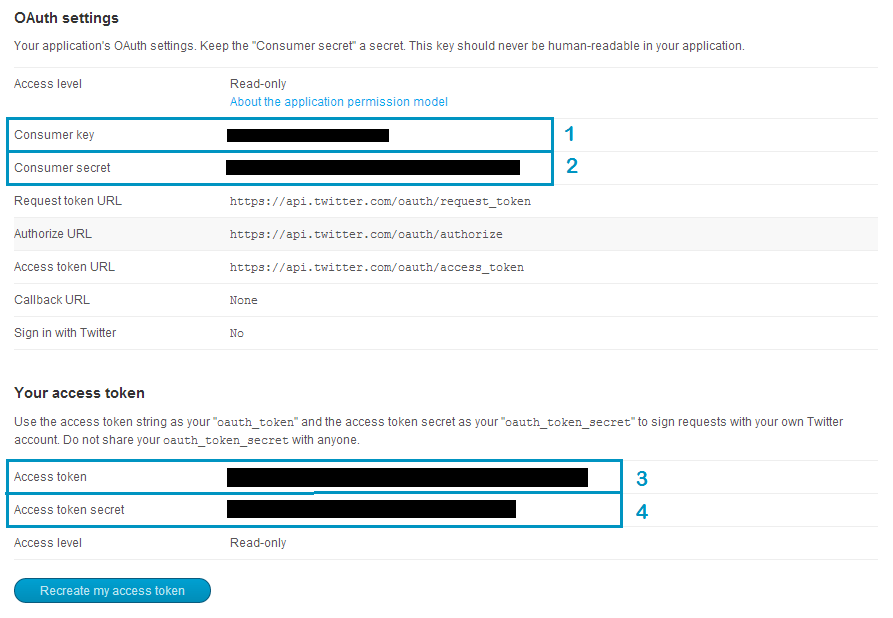Twitter has recently changed their authentication method with the arrival of API v1.1. Users are now REQUIRED to provide four authentication keys to access Twitter's API. These keys can be obtained by creating a new Twitter application on their development site. The instructions are listed below:
- Go to dev.twitter.com.
- Sign in with your existing Twitter account, or create a new account.
- Once logged in, look to the top-right of the page and hover over the icon (an egg by default, or your Twitter profile picture if you've set it).
- Click the button from the drop-down menu.
- At the top right, click .
- Fill out the required information.
- Once you can access your application, click .
- This should take a few minutes to process, keep refreshing.
- You should now have four keys on your application page. All of these keys are required to use Twitter's API. Keep this page open for when we create a .PROPERTIES file for the algorithm.
Figure 1: Twitter Developer User window
- Create a new .PROPERTIES file, and structure it like so:
consumerKey=?????? (Figure 1.1)
consumerSecret=?????? (Figure 1.2)
accessToken=?????? (Figure 1.3)
accessSecret=?????? (Figure 1.4)
- If you don't know how to create a .PROPERTIES file, or just want to skip a step, please download the file below:
twitter_auth_template.properties
- Save your file anywhere.
- Start Sci2 and load your Twitter CSV
- Run the Twitter Reader
- Located under File > Twitter Reader
- The Reader will ask you for a file destination, click Browse... and select the file we just created.
- Add any hashtags you may need, and run the algorithm!
Twitter Rate Limiting
Twitter's REST API is rate limited. Rates are set in 15-minute intervals. For the type of authentication this plugin uses, users are limited to 180 queries per window.